I’m sure you’ve learned how great it is to work from home – the freedom to choose what you want to do when you want to do it and without any of the hassles of long commutes, and preventing ongoing COVID-19 outbreak.
Undoubtedly, the right tools can make all the difference in managing a remote team.
Here’s an assembly of a few that can help to strengthen not only your team’s effectiveness but its bond as well.
Trello and Google Keep

Trello allows us to manage particular projects, keep track of them through the means, and add comments or collaborators on these where specified. Trello’s visual interface and drag-and-drop functionality help make project management more effortless.
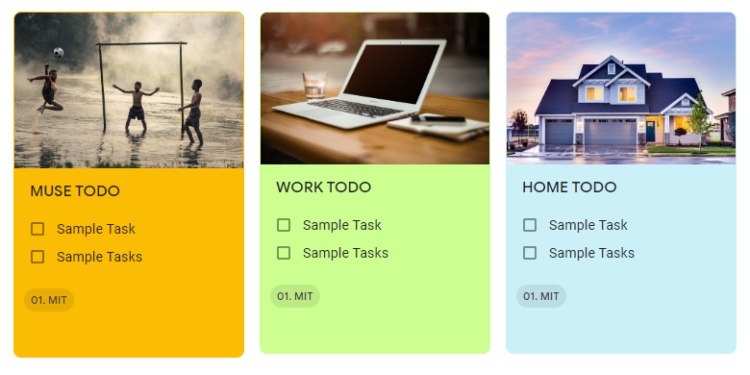
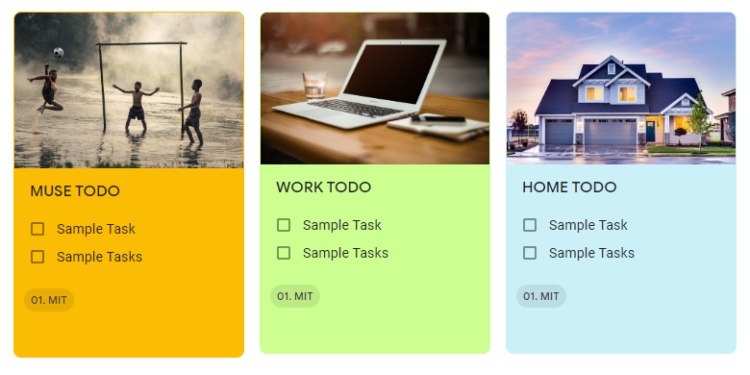
Google Keep, on the other side, lets us create specific lists, take notes with pictures and audio clips, and share them with co-workers when needed. Although Google Keep is best used individually, the ability to share lists and clips makes this a multifaceted tool for ease of communication.
Zoom – Meetings, Webinar, Conference and many more
Amid the coronavirus outbreak, many companies have asked their employees to work from home. It’s somewhat easy to use, and the platform works across smartphones, laptops, and tablets. To assure constant coordination, they are relying on Zoom, which is pretty prevalent nowadays.


The video conferencing platform has always been popular, but in these modern times, Zoom has become a crucial video conferencing tool for big and small enterprises.
Zoom offers FREE audio and video recording for a one-on-one discussion. Zoom also provides 40 minutes FREE for multi-users and can host up to 100 participants.
Slack


Slack is a chat room or workspace for team members to communicate on a project continuously. Trello can be used with Slack to include remote clients.
As a simple, instant messaging system, Slack has all the collaboration features you need in place. There’s a lot under the cover here, however, so let’s start with a look at Slack’s base functionality: Channels, Private Channels, Direct Messages, Share Your Files, Search, Notifications, etc. No matter where you go, Slack can come with you with their mobile apps for iOS, Android, and Windows Phone (beta). At your desk, Slack offers apps for Mac, Windows, and Linux (beta).
Slack offers three types of integration:
Pre-Built Integrations: At the time we’re writing this post, Slack offers built-in integrations with over 60 partners, many of which small businesses know and use every day. Here’s a small sample:
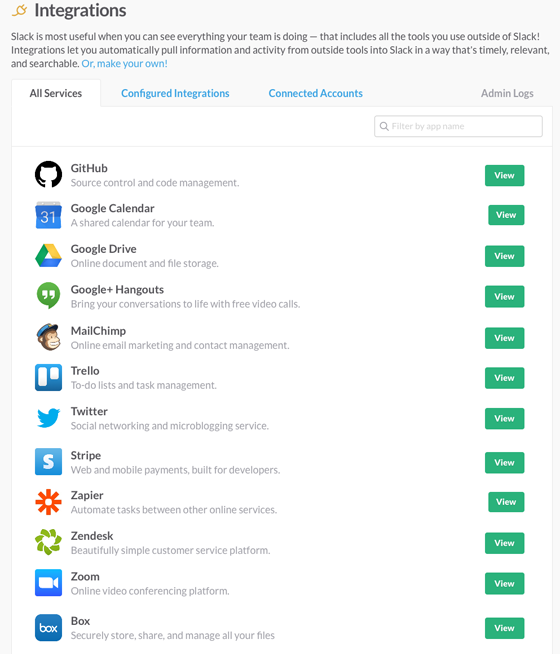
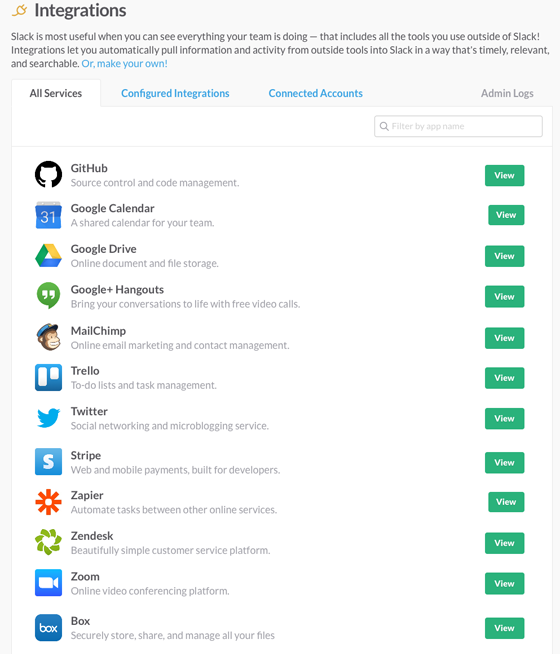
If This Then That (IFTTT) and Zapier: You can use both IFTTT recipes and Zapier zaps to integrate Slack with many more systems and solutions. Currently, there are over 500 ways to extend your Slack integrations.
Build your own: Slack also enables you to build your integrations. Here’s a list of their recommended ways to do so:
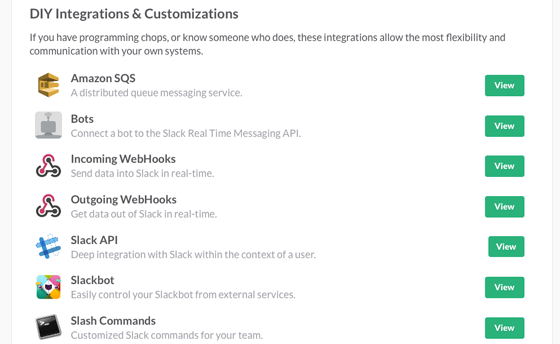
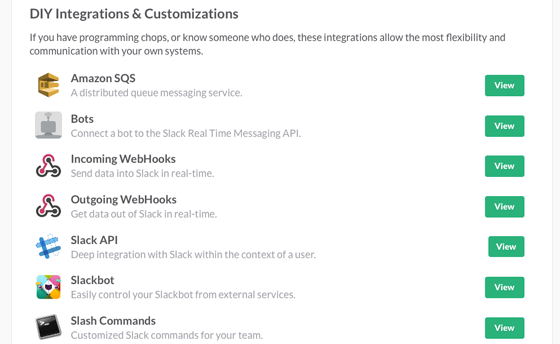
If you’re working on #COVID19 research, response, or mitigation and @slackhq can help in any way, email [email protected]. Free upgrades to paid plans, setting up a consultation for remote collaboration best practices: we got you. Even socially distant, we’re all in this together.
— Stewart Butterfield (@stewart) March 16, 2020
Microsoft Teams
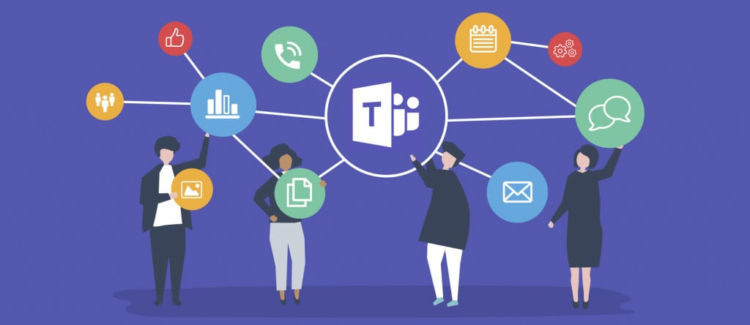
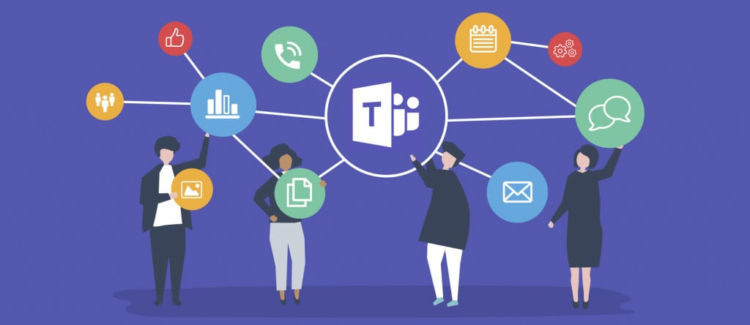
Microsoft Teams comes with a punchy tagline: Work remotely without feeling remote. That’s cool… And the software, which is steadily replacing their very own Skype for Business, moderately much lives up to the commitment. Teams can be accessed on Windows, Mac, Linux, iOS, and Android.
It allows you to get into a video-conference with 10 or 1,000 people. You can host audio, video, and web conferences with anyone inside or outside your organization, and also use Microsoft Teams during live events. Schools can sign up for free.
Offer: No user limit on its free version; a basic version of their Office 365 enterprise suite of productivity tools such as Word and Excel is open for six months for organizations, which gives users access to the premium version of Microsoft Teams.
ZOHO: Remote-Work Bundle (11 Apps)


Zoho Remotely is a web suite. It’s now free until July 1st, 2020, for all users. This suite outlined for communication, collaboration, also increase-maintain productivity.
There are 11 apps in all, including ones for online meetings, training sessions, storage, project management, and everyday work (in the form of word processing, spreadsheets, and presentations).
Indeed, there are different before-mentioned tools available to remote workers, such as Google Docs and the free version of Microsoft Teams. But I can see the significance of having everything you require under one roof, and Zoho has stood for a long time. Moreover, for now, if you are looking for free services that would establish a work-from-home setup, then it’s worth using.
Honorable Mention:
PrrofHub – The one place for remote teams to work productively.
Features:
- All the tools your team needs put under one roof
- Ultimate control over teams and projects easier than ever
- On-time project delivery & on-point team accountability
- Easy-to-understand with little to no learning curve
- No per-user fee & simple fixed price plans
ProofHub free for schools
With the current situation in the mind of COVID-19, ProofHub, understand the struggle of schools. That’s why they are offering ProofHub for free to schools for the rest of 2020, that too with unlimited users and unlimited projects.
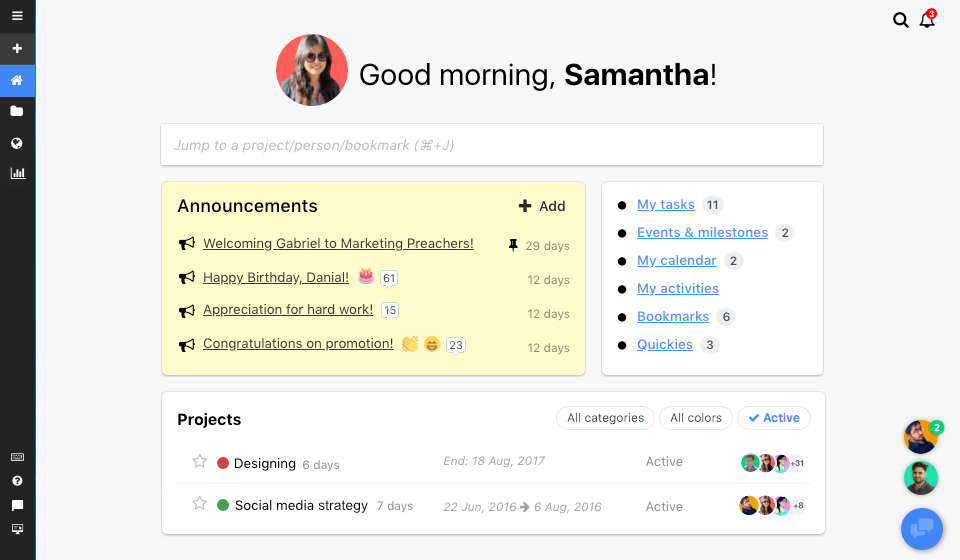
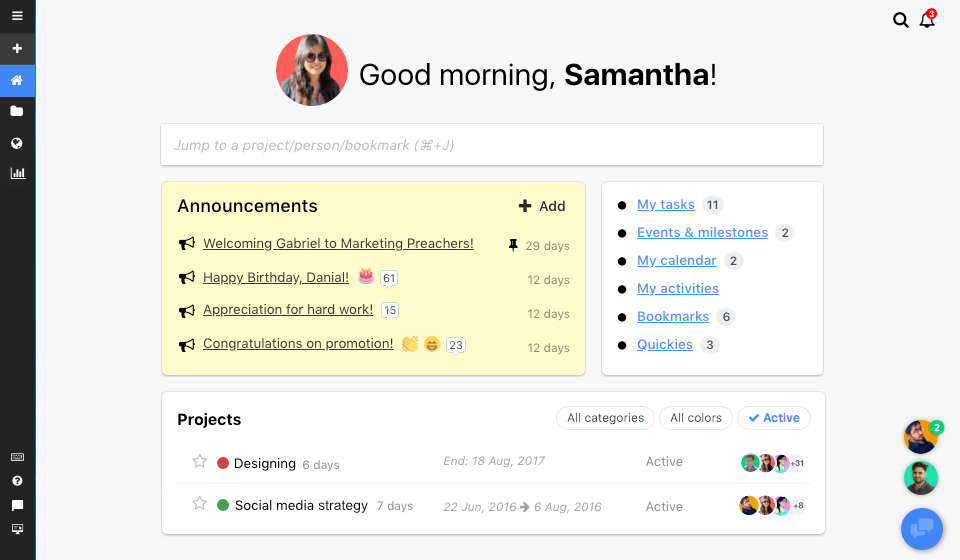
Here’s how ProofHub can help schools work remotely:
ProofHub puts every tool that admins, teachers, and students need to work remotely, at one place.
- You can add administrators, teachers, and students
- Assign work/homework
- Create notes
- Share files, study resources and assignments
- Communicate in real-time with comments and chat
- Share important announcements
- Stay updated with real-time notifications
- Track progress throughout the assignments
ProofHub’s interface is easy-to-understand and is intuitive. So, everyone’s onboarding will be easier too. You can sign up for ProofHub immediately, and then send an email to [email protected] and the team will help you get started and get the most out of the software according to your workflow.
I’m sure the software would enhance your day to day work and makes you very efficient and manageable. Give a try to these applications and let us know if there are any other applications that we can consider on this list.













