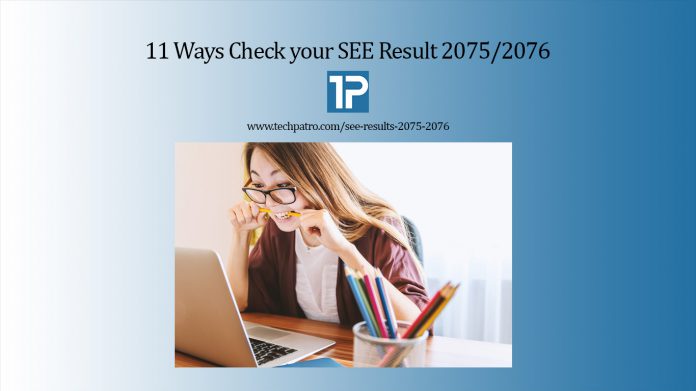Are you waiting for your SEE Result?
Most of the students, along with guardian, might be in the confusion of how to check their SEE result. Now, not to worry anymore, we came with some listed method with which you can quickly get your result. You can check your result both online from the given websites or offline from your phone. Use any of these processes and get your result out after published by the officials. Before listing out the methods, We team TechPatro would like wish you all the very best for the results.
Offline Methods:
→ From NTC
Ntc is providing the SEE result from 2 methods, which is from call and SMS.
1. Call to 1600; you get an announcement and then dial your symbol number.
2. By SMS, type <SEE> space <Symbol Number, Alphabet> and send it to 1600.
→ From NCELL
You can check your SEE result from SMS with NCELL. For this follow the given step:
3. Type SEE <space> Symbol Number and send it to 8080
4. Sparrow SMS
Another method is Sparrow SMS, which provides your result very quickly. Use the given step to get your result.
• Type SEE <space> Symbol Number and send it to 35001
Online Method:
There are several websites which provide you with your SEE result. Let’s have a look:
| 5. Ekantipur Results | https://results.ekantipur.com |
| 6. Examination Controller Office, Grade 10 | www.see.gov.np |
| 7. Nepal Telecom | http://see.ntc.net.np/ |
| 8. SOCE | https://soce.gov.np/results/ |
| 9. NEB | http://www.neb.gov.np/results |
| 10. Edusanjal | https://see.edusanjal.com/ |
| 11. eSewa | http://results.esewa.com.np/ |
BEST OF LUCK FOR YOUR SEE RESULT.